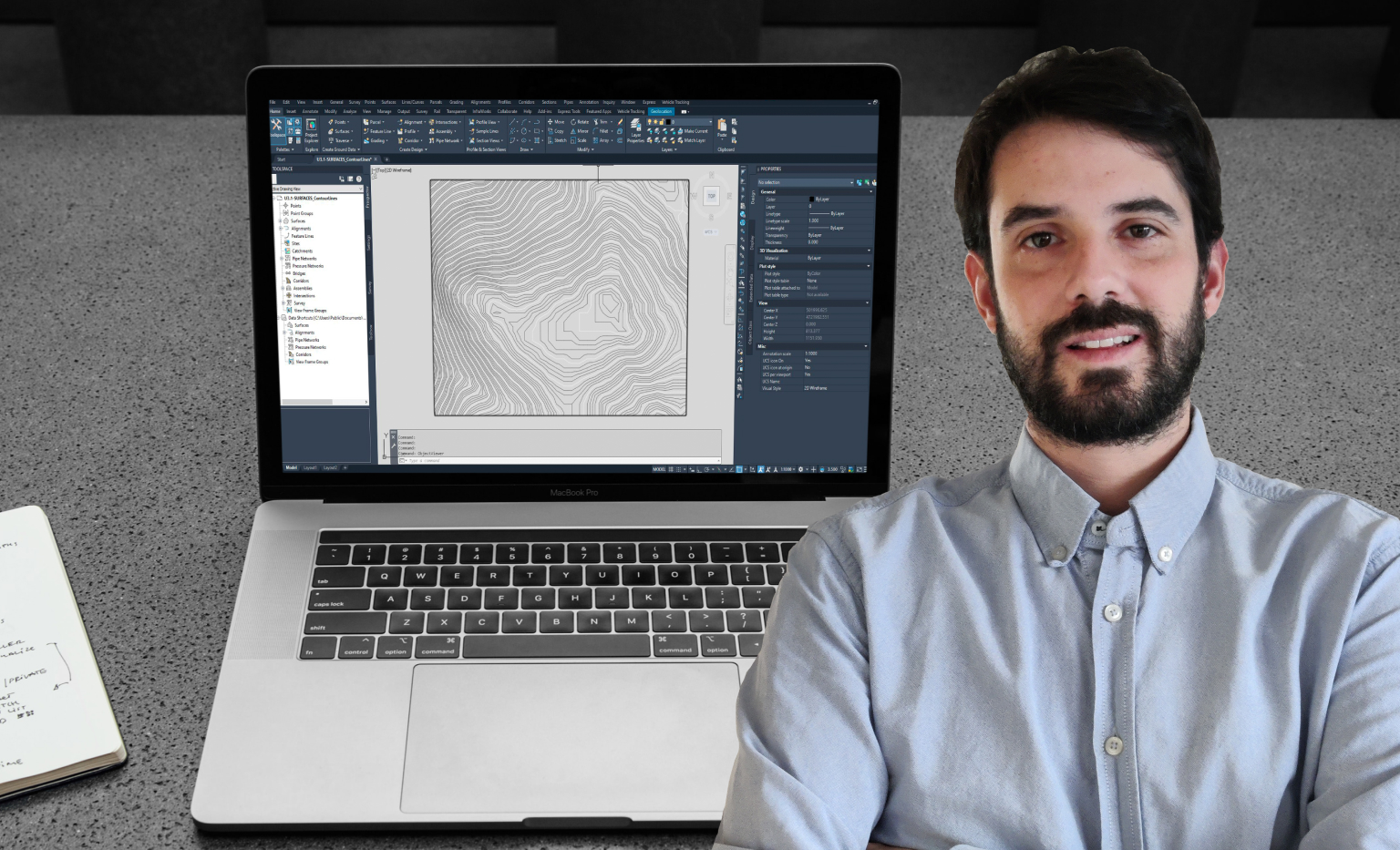This course seeks to give the student a strong and structured base of Civil3D software, starting from a basic level. Through practical exercises with real application in BIM projects, the student will get to know the creation tools of the different intelligent elements that the program offers, in addition to the different editing tools, representation and labeling styles and, finally, the extraction and presentation of the information of the generated 3D model.
A meticulous order is proposed at the time of modeling since the BIM environment is a collaborative environment where a model will be used as a basis for other members of the work team.
For this reason, throughout the 11 units proposed, the student will follow a structured method for creating a 3D model of infrastructures that will allow data extraction in an efficient way.